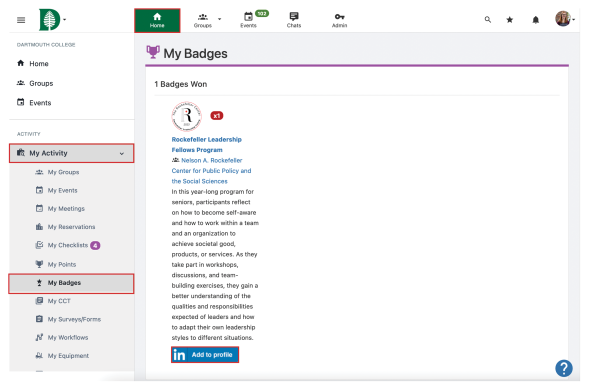Why is Rocky badging?
The Rockefeller Center is committed to providing students participating in Rocky's leadership programs with the tools necessary to achieve their professional goals. The Center understands that communicating skills and accomplishments in an ever-expanding online marketplace can be challenging. Digital badges can be used in email signatures or digital resumes, and on social media sites such as LinkedIn, Facebook, and Twitter.